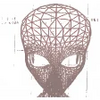Find and fix your broken links
Find and fix your broken links
Vote: (1 votes)
Program license: Trial version
Developer: Relsoftware
Version: 5.0.505
Works under: Windows
Vote:
Program license
(1 votes)
Trial version
Developer
Version
Relsoftware
5.0.505
Works under:
Windows
Pros
- Includes an Ignored Words list for customizable spell checking
- Auto mode logging provides detailed operation records
- Real-time progress indicator for lengthy operations
- Enhanced Found in HTML tags filter offers dynamic updates
- Expedited check stopping process
- Reduced initialization time for link checking commands
- Improved large site processing speeds
- Resolved previous issues with the IE-based verification engine
Cons
- May have a learning curve for first-time users unfamiliar with link validation tools
- Dependent on continued updates to keep up with web standards and browser changes
Comprehensive Tool for Webmasters
Web Link Validator is a robust application designed to help webmasters, site owners, and web developers maintain the integrity of their websites by detecting broken links and other common issues. With a focus on streamlining the validation process, Web Link Validator is an essential tool for ensuring a website's user experience and SEO standing is not compromised by faulty links or unoptimized site structure.
Features and Functionality
Web Link Validator comes packed with features that cover a range of needs from link validation to spell checking. A noteworthy addition is the Ignored Words list, which allows users to exclude certain words from spell check operations, tailoring the process to specific site vocabularies and reducing false positives.
The software boasts a new logging feature in Auto mode, recording events in the WLVAuto.log file for convenience and auditability. This addition is especially useful for users who prefer to automate their operations and want to monitor the tool's performance.
For processes that take more time to complete, Web Link Validator now generously includes a progress indicator within the window title, providing real-time feedback and improving the user experience.
The Found in HTML tags filter algorithm has been enhanced. It dynamically updates to reflect all tags found on the current site, assisting users in more accurately identifying where broken links are located within their HTML code.
In terms of site analysis, the Index file names feature, accessible through the Edit Profile settings, is now integrated into the Orphan Analysis, which aids in identifying unused files and creating a more efficient website structure.
Performance has seen a significant boost. The check stopping process has been expedited, now functioning 10-20 times faster than previously. This development is particularly relevant for users who need to halt operations mid-check without excessive waiting.
The initialization time for commands related to link checking, such as Continue Broken and Aborted Links, Check Unverified Links, and Check Broken Links, has been reduced significantly, thus facilitating quicker validation runs.
Moreover, the data processing algorithm has been refined for speed and efficiency, which results in noticeably faster processing, especially evident when dealing with larger websites.
As part of continuous improvement efforts, Web Link Validator has addressed a critical bug with the Internet Explorer-based verification engine to prevent memory leaks and handle errors.
Usability
The user interface of Web Link Validator is designed with simplicity in mind, ensuring users of all skill levels can navigate its functions with ease. The streamlined process and detailed reports make it straightforward to identify issues and act upon them promptly.
Conclusion
Overall, Web Link Validator is a powerful tool, equipped with a range of features to assist in maintaining website quality and performance. Its latest version shows a clear commitment to improving speed, accuracy, and user experience. Webmasters and developers striving for an optimized web presence will find Web Link Validator to be a valuable ally.
Pros
- Includes an Ignored Words list for customizable spell checking
- Auto mode logging provides detailed operation records
- Real-time progress indicator for lengthy operations
- Enhanced Found in HTML tags filter offers dynamic updates
- Expedited check stopping process
- Reduced initialization time for link checking commands
- Improved large site processing speeds
- Resolved previous issues with the IE-based verification engine
Cons
- May have a learning curve for first-time users unfamiliar with link validation tools
- Dependent on continued updates to keep up with web standards and browser changes